SuperCed - Cédric Vuillet
Multiedia/3D, Web ans Network development
A software list made during my free time.
Give me your reports by mail.
Puissance 3D (MacOS X only)
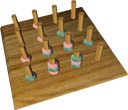
|
Download (MacOS 10.11) |
Download (<=MacOS 10.3)
Puissance 3D :
Puissance 3D is a tic-tac-toe game in 3 dimensions. So, you align 4 perls in horizontal lines, vertical lines, or transversal ones.
You can adjust difficulty level and play against computer, be careful, it's strong! You can also play against a friend in two player mode.
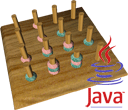
|
Download
|
Puissance 3D Java :
It's the same game as the previous one, but entirely iin Java/Java3D and multiplateform!
Compatible with all operating systems supporting Java3D.
There is no serial number for this version. This is a light version excluding scores.
To use this game on MacOS X, you need to download and install Java3D from Apple's web site.
http://www.apple.com/downloads/
You need MacOS X.3.1(Panther) minimum and Java 1.4.1.
To play this game on Windows system, you must install Java Runtime, Java3D and Java Advanced Imaging.
http://wwws.sun.com/software/download/technologies.html

|
Download binariesDownload source code |
XTelevision for Jaguar and Panther (MacOS X only) :
This is a MacOS X driver to use Formac ProTV version television card. To use ProTV 2, you must use official drivers on Formac's Web site :
ProTV beta driver - Programme.
If you own a Formac ProTV 1, an Haupage WinTV, a PCTV Rave or a WinTV Express, you can watch TV with this programme.
First, install the driver and reboot your Mac. If a message appears saying there is a problem with security, type this lines in the terminal :
sudo chown -R root:wheel /System/Library/Extensions/Bt8xx.kext
Now, run XTelevision programme.
sudo chmod -R 755 /System/Library/Extensions/Bt8xx.kext
- Click on the black square to put the soft in TV mode.
- Connect your video recorder or an other video source on SVideo or Composite in entry of the card.
- Then go in preferences menu and select Composite or SVideo mode, then, select PAL if you are in England, or NTSC in USA. You also have to choose TurboTV in supported TV list.
- Close preferences window and click in the red square. Image should appear.
There is also an option to see TV in full screen, and you can also record video.